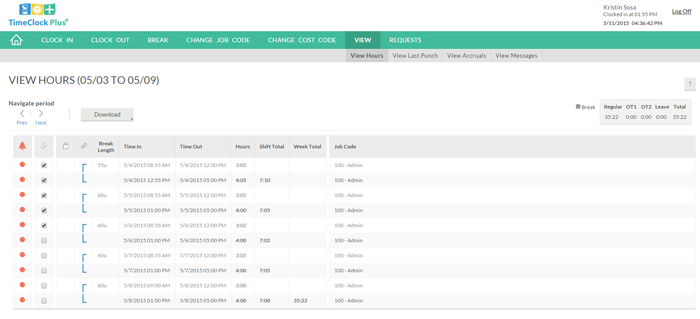TimeClock Plus Professional is the most feature rich version, with intuitive timekeeping measures in place for both management and employees. For instance, employees can clock in and out using the WebClock application and managers can edit employee time, all from the convenience of their favorite web browsers.
Employees that don’t have access to a computer can use Remote Data Terminals as an alternative way to record time. Remote Data Terminals offer all of the functions of a standard time clock, with the added functionality of many employee self-service features.
Dashboards
See your most important labor and attendance information on a single screen. TimeClock Plus v7 Professional can be customized with powerful widgets for approvals, approaching overtime, missed punches, birthdays, anniversaries, time off requests, and more. Let the TimeClock Plus v7 Dashboard be the window to your workforce, allowing you to clear tasks from your to-do list with a single click.
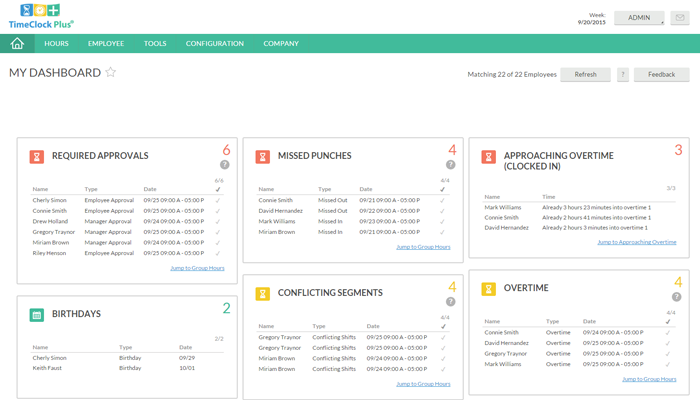
Employee Time Entry
TimeClock Plus Professional is fully compatible with a variety of physical time clocks, including pin entry, card swipe, and biometric, allowing a company to set up time punch security to whatever level desired. All employee punches are real time, updating clock-in information in seconds, allowing full enforcement of schedule limits, overtime limits, etc. The 400 Series version time clock allows for functionality in both online and offline mode, eliminating the worry about network downtime disrupting the clock-in/out function.

TimeClock Manager
TimeClock Manager provides the ability to add employees, edit time, and even transfer data to payroll through one of our interface features. The managers and supervisors in your organization have access to employee information to control labor costs and overtime within TimeClock Manager. Time tracking tools, such as “Employee Status,” offer management a “real-time” snapshot of who is clocked in, what time they arrived, and what task they are performing now.
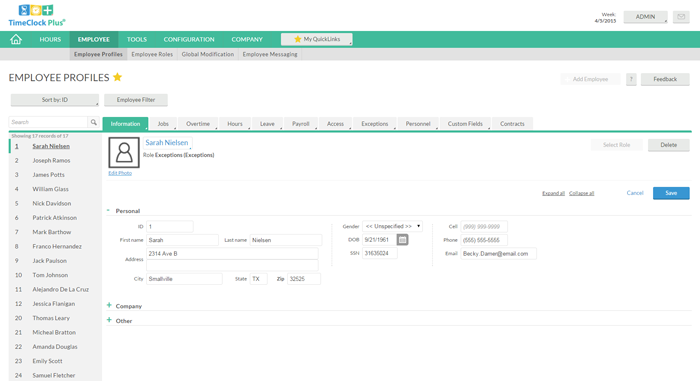
WebClock
WebClock allows employees to clock in and out, view hours, and change jobs with just a few clicks of the mouse and it’s all done right from a kiosk or the employees’ own computers.
Real-Time Application
Since TimeClock Plus is a “real-time” application, employee transactions are written immediately to the database, which gives managers “real-time” employee tracking. This gives supervisors access to up-to-the minute employee labor info, saving your organization time and money. Installation is simple if you choose an onsite license, however, our OnDemand service makes the software easy to maintain and stay current with the latest features.